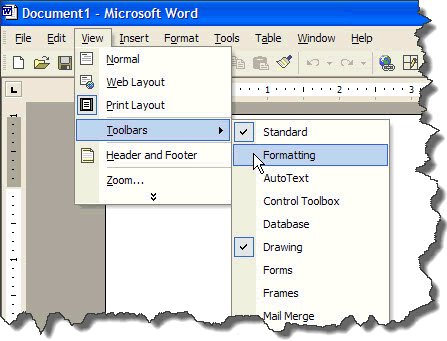Our training arm of the firm
This post is a continuation from our last blog about Detailed Formatting in Excel. In this post we will look at the remaining options on the Format Cells>Number Tab Format Number We will be exploring the Format Number tab when formatting cells in order to apply specific formats from Percentage to Custom Select the Column,…
Following on from previous posts this post will look at the specific variations of formatting that can be applied to blank cells to ensure consistency through cells containing the same data type and also to ensure the worksheet is displaying data in the format you prefer to use. TOP TIP: To format whole columns without…
Formatting Blank Cells By formatting blank cells you can force the data that is entered to be formatted how you would like it. See below examples of how data can look when entered on both an unformatted and formatted worksheet. Setting Formatting Select either the entire row/column or cells you wish…
Do you want your data to look consistent at all times? Do you require dates in specific consistent formats? Do you need the text case to be consistent? Need to prevent or remove extra spaces from text cells? All of the above items are things that are regularly inconsistent in worksheets, especially when there are…
Have icons/tools disappeared from your MS Office Toolbar? If the item you are missing is an add-in i.e. not part of basic MS Office functionality then you may be able to resolve the issue as follows: Check for Disabled Items Disabled items can occur if the application you are working in encounters an error, it…
Searching for Documents In the final blog of this series on finding documents quickly we continue to look at document searching by utilising Filters Search DMS To access a full document search: From within MS Word select the Home Tab Click the drop down list on View Click on Open Document Direction Filters A…
Fusion are offering two single-day intensive training sessions for key staff who are responsible for maintaining and/or creating company templates in MatterSphere. The Introduction Course is for staff members who are new to Precedent Creation. Click here for Course Outline – MatterSphere Precedent Manager Introduction The Advanced Course is for extending and refreshing skills…
Searching for Documents In this blog we continue to look at document searching by utilising search types Search DMS To access a full document search: From within MS Word select the Home Tab Click the drop down list on View Click on Open Document Search Types Current Client Will look at the current client…
Searching for Documents Ever worked on a particular document but then cant remember what matter or client it was for? So far in this series of tips we have looked at ways to find a document on a particular matter only. In the this and the following blogs we are going to look at trying to find a…
Using Filters on Documents in a Matter There are several inbuilt filters that you can use in from the Documents screen within your individual matters. Change the Search Types to Documents Search for Matter Filter Types Click on the drop down lists in order to choose what to filter against Description field is free…