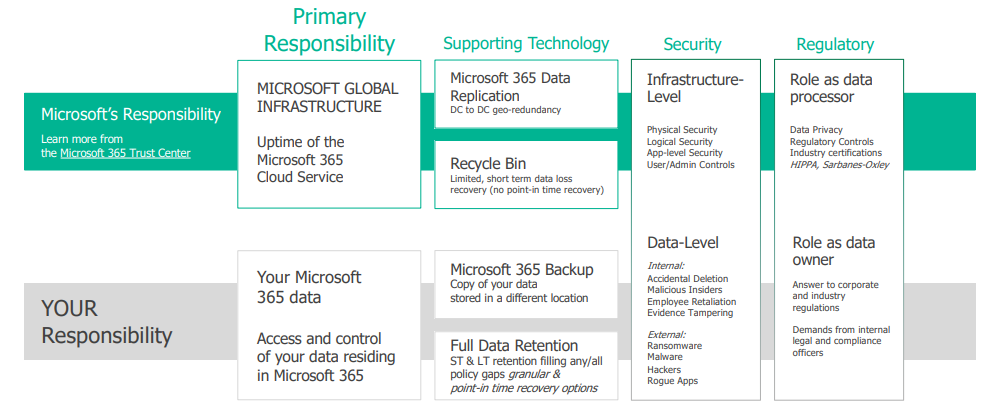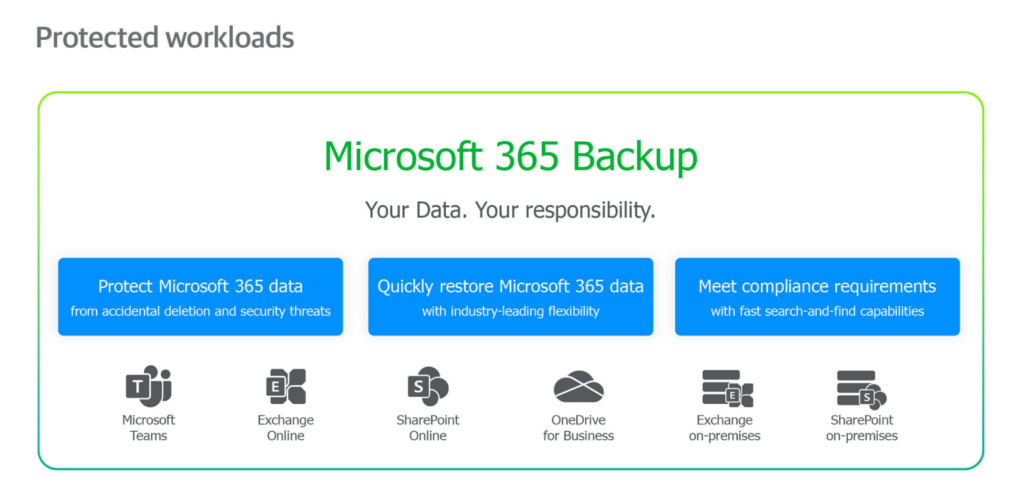Microsoft 365 Backup
Fusion specialises in providing top-notch data protection solutions, and we recommend the Veeam Backup for Microsoft 365 service to protect your Microsoft 365 tenancy. With a strong focus on backup data, protect data, backup and recovery solutions, data stored, cloud backup, Microsoft Office, and data protection, our offering ensures the utmost security and reliability for your critical business information. Explore the comprehensive features and benefits of our Veeam Backup for Microsoft 365 service below.
Microsoft 365 Backup Features
Backup Data
Protecting your valuable data is our top priority. With our Veeam Backup for Microsoft 365 service, you can rest assured knowing that your Microsoft 365 environment, including Exchange Online, SharePoint Online, OneDrive for Business, and Microsoft Teams, is backed up regularly. By automating daily backups, we eliminate the risk of accidental deletion, security breaches, and data loss, enabling you to focus on your core business while we handle the data protection.
Protect Data
Real-time data protection is crucial for maintaining a secure and resilient business environment. Our Veeam Backup for Microsoft 365 solution offers continuous data protection (CDP), capturing every change made to your Microsoft 365 environment instantly. With this proactive approach, your critical data is shielded from unforeseen events, ensuring uninterrupted operations and minimizing the impact of any potential disruptions.
Backup and Recovery Solution
Fusion IT understands that each business has unique requirements when it comes to backup and recovery. Our Veeam Backup for Microsoft 365 service provides a comprehensive set of solutions designed to meet your specific needs. Whether you require full account restoration, individual email recovery, SharePoint document retrieval, or OneDrive file retrieval, our service offers granular recovery options. With us, you can restore precisely what you need, precisely when you need it.
Data Stored
Data security and compliance are of utmost importance to us. Fusion IT’s Veeam Backup for Microsoft 365 ensures that your data is stored in highly secure, compliant, and encrypted repositories. We leverage cutting-edge data centers with robust physical and logical security measures, guaranteeing the confidentiality and integrity of your sensitive information. Your data is safe with us, and you can focus on running your business with confidence.
Cloud Backup
Say goodbye to the complexities of traditional backup methods. With our Veeam Backup for Microsoft 365 service, your backups are securely stored in the cloud. Embracing the cloud offers numerous advantages, including scalability, easy accessibility, and reduced infrastructure costs. Whether you have a small business or a large enterprise, our cloud backup solution ensures your data is protected, accessible, and ready to be restored whenever necessary.
Microsoft Office Integration
Seamless integration with Microsoft Office is at the core of our Veeam Backup for Microsoft 365 service. Having worked with Microsoft products for the best part of 20 years, Fusion IT ensures smooth and uninterrupted collaboration across the entire suite of Microsoft Office applications. Whether you’re using Outlook, Word, Excel, PowerPoint, or any other Microsoft Office tool, our service seamlessly backs up and protects your data. Enjoy a seamless user experience and hassle-free data protection with Fusion IT.
Data Protection
At Fusion IT, we are committed to providing reliable, robust, and efficient data protection solutions. Our Veeam Backup for Microsoft 365 service guarantees the integrity and availability of your critical business data, safeguarding it against data loss, accidental deletion, and security threats. Rely on Fusion IT to protect your valuable assets, allowing you to focus on what you do best—running your business with confidence.
Data Protection in Microsoft 365 Backup
How protected is your Microsoft 365 data? Can you access all the necessary items whenever you need them? Your initial response might be, “Of course I can,” or “Microsoft handles everything.” But let’s pause and reflect for a moment. Are you truly certain? What level of Data Protection is built-in to Microsoft 365?
Microsoft indeed manages a substantial portion and offers excellent services to its customers. However, their primary focus lies in overseeing the Microsoft 365 infrastructure and ensuring uninterrupted service for your users. Under the Shared Responsibility Model Microsoft empower YOU with the responsibility for your data. It’s a common misconception that Microsoft automatically backs up your data on your behalf. Without a shift in mindset, this misconception could lead to severe consequences if this responsibility is neglected.
Ultimately, it is crucial to guarantee that you have both access to and control over your Exchange Online, SharePoint Online, OneDrive for Business, and Microsoft Teams data.
At Fusion IT, we understand the significance of data ownership and control. Our Microsoft 365 Backup service provides you with the necessary tools and strategies to take charge of your Microsoft 365 data. With our solutions, you can confidently safeguard your critical information, ensuring seamless access and control over your Exchange Online, SharePoint Online, OneDrive for Business, and Microsoft Teams data.
Don’t leave the fate of your data to chance. Contact Fusion IT today on 0333 241 4123 or email [email protected] and empower yourself with comprehensive data management solutions for Microsoft 365.
Microsoft 365 Backup Capabilities
As a Veeam Partner our Microsoft 365 Backup product of choice is Veeam Backup for Microsoft 365, which is currently on Version 7. This service has the following key capabilities.
Backup and Recovery
Veeam allows you to create automated, regular backups of your Microsoft 365 data, including Exchange Online, SharePoint Online, OneDrive for Business, and Microsoft Teams. This ensures that your data is protected from accidental deletions, malicious activities, or other data loss scenarios. In the event of data loss, Veeam provides quick and reliable recovery options.
Granular Recovery
With Veeam, you can perform granular recovery of individual items such as emails, files, and folders, without the need to restore the entire dataset. This flexibility allows you to quickly retrieve specific items as needed, saving time and effort.
Security and Compliance
Veeam Microsoft 365 Backup helps you meet security and compliance requirements by providing robust data protection measures. It employs encryption techniques to safeguard your data at rest and in transit, ensuring its confidentiality. Additionally, it helps you comply with industry regulations by enabling long-term retention and legal hold capabilities.
Advanced Search and eDiscovery
Veeam simplifies the search and discovery process by providing advanced search capabilities across your Microsoft 365 data. You can perform complex searches based on specific criteria and quickly locate the required items for legal, compliance, or investigative purposes.
Storage Optimisation
Veeam optimises storage usage by employing efficient deduplication and compression techniques. This helps reduce storage costs and optimise backup performance without compromising data integrity.
Scalability and Management
Veeam is designed to handle organisations of all sizes, from small businesses to large enterprises. It offers scalability to accommodate growing data volumes and provides centralised management capabilities for simplified administration and monitoring.


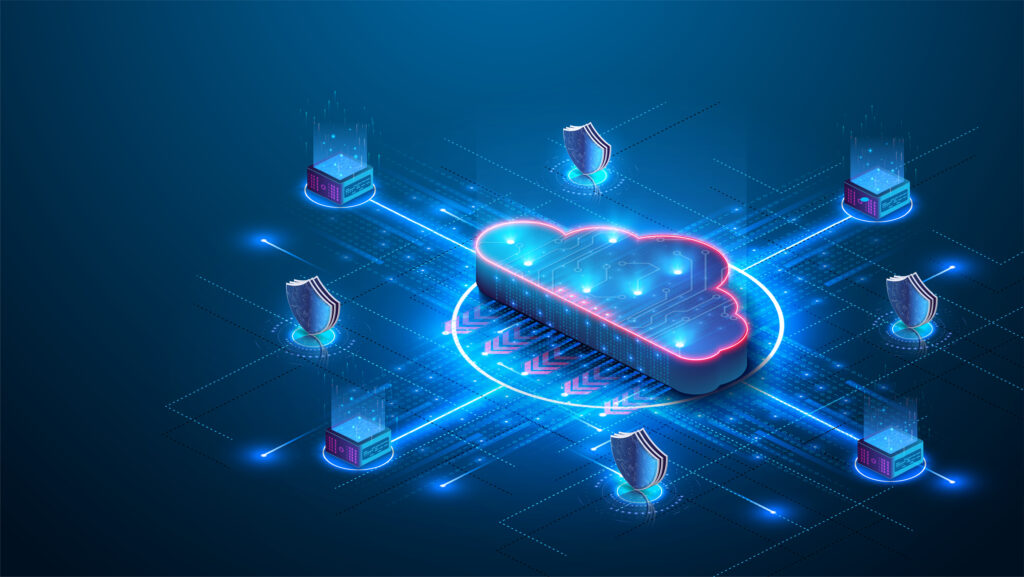
6 Critical Reasons for Microsoft 365 Backup
Accidental Deletion
Deleting a user in Microsoft 365 has far-reaching consequences. The deletion is replicated across the network, including their OneDrive for Business account and mailbox. While Microsoft 365 provides native recycle bins and version histories, they offer limited protection against data loss. This limitation can complicate the recovery process from a proper backup, especially after Microsoft 365 permanently deletes the data or when the retention period expires.
In the Microsoft 365 platform, there are two types of deletions: soft delete and hard delete. Soft delete occurs when the Deleted Items folder is emptied, also known as “Permanently Deleted.” However, even in this case, the item can still be found in the Recoverable Items folder, providing a chance for recovery.
On the other hand, a hard delete involves purging an item from the mailbox database entirely. Once this irreversible action takes place, the data becomes unrecoverable.
Retention Policy Gaps and Confusion
In the fast-paced digital business landscape, policies, including retention policies, constantly evolve, posing challenges for effective management. Microsoft 365’s limited backup and retention policies, similar to hard and soft delete, only offer situational data loss protection and fall short as a comprehensive backup solution.
Microsoft does not provide point-in-time restoration of mailbox items, leaving organisations vulnerable in catastrophic scenarios. However, a robust backup solution can be the hero by enabling rollbacks to a previous point-in-time before the issue occurred, ensuring business continuity.
With Veeam Microsoft 365 Backup, you eliminate retention policy gaps and restore inflexibility. Whether you require short-term backups or long-term archives, granular or point-in-time restores, Fusion’s solution puts everything at your fingertips. Experience fast, easy, and reliable data recovery for your Microsoft 365 environment.
Internal Security Threats
When we think of security threats, we often picture hackers and viruses. However, the reality is that businesses face threats from within, and they occur more frequently than expected. Organisations are susceptible to risks posed by their own employees, both intentionally and unintentionally.
With rapidly changing access to files and contacts, it becomes challenging to monitor those whom you’ve entrusted the most. Microsoft lacks the ability to differentiate between a regular user and a terminated employee attempting to delete critical company data before their departure. Moreover, some users unknowingly introduce significant threats by downloading infected files or unintentionally disclosing usernames and passwords to untrusted sites.
Evidence tampering is another concerning example. Consider an employee strategically deleting incriminating emails or files, keeping crucial evidence beyond the reach of legal, compliance, or HR departments.
To safeguard against internal security threats, Veeam Microsoft 365 Backup provides comprehensive protection. Our solution helps you prevent data loss, unauthorised access, and intentional or accidental tampering. With Veeam, you gain peace of mind knowing that your critical business data is secure and recoverable, even in the face of internal threats.
External Security Threats
Malware and viruses, including ransomware, have wreaked havoc on organisations worldwide. The consequences go beyond damaging company reputation; they put internal and customer data privacy and security at stake.
External threats often infiltrate through emails and attachments, and relying solely on user education to identify them is not always sufficient, especially when the infected messages appear convincing. Exchange Online’s limited backup and recovery capabilities are insufficient to combat severe attacks.
By implementing regular backups with Veeam Microsoft 365 Backup, you can ensure an unaffected copy of your data exists, enabling quick recovery in the event of an attack. Safeguard your organisation’s sensitive information and swiftly respond to security incidents with our comprehensive backup solution.
Legal and Compliance Requirements
In the face of unexpected legal actions, the need to retrieve crucial emails, files, or other data can arise. It’s a situation that may seem unlikely until it happens to you. While Microsoft offers built-in safety measures like litigation hold and retention, these alone are not a robust backup solution that can fully protect your company from legal troubles.
With a dedicated backup solution, such as Veeam Microsoft 365 Backup, you gain an added layer of data protection. Accidental deletion of emails or documents before implementing a legal hold doesn’t have to be a cause for panic. Our backup solution ensures that you can retrieve and restore the necessary data, allowing you to fulfill your legal obligations without hassle.
Different industries and countries have varying legal requirements, compliance regulations, and access rules. Avoid the risk of fines, penalties, and legal disputes that can disrupt your operations. Let Fusion help you proactively manage your data and ensure compliance with ease.
Teams Data Structure
Microsoft Teams is rapidly growing in popularity due to the rise of remote work. It has become the central hub for productivity, integrating various Microsoft 365 services like SharePoint Online and OneDrive for Business. This seamless integration enables agile, real-time communication and collaboration for teams. Protecting data in these locations is crucial, but it’s not the only aspect that requires protection. Teams settings, configurations, and membership also need to be safeguarded and recoverable. A dedicated backup solution is essential to protect both data and these settings, ensuring the preservation of interconnections between applications.
The increasing adoption of Teams means more frequent creation of teams for projects and special initiatives. However, after completing a project, it is often necessary to retain a copy for long-term requirements such as legal and compliance purposes. Unfortunately, these Teams are sometimes mistakenly deleted or subject to incorrect retention policies, resulting in the loss of other important files and documents. Additionally, backups can be beneficial in short-term scenarios. For instance, if an employee makes an inappropriate comment in a Teams conversation and subsequently deletes it, having a backup allows for the recovery and review of those chats by HR.
Frequently Asked Questions on Microsoft 365 Backup
How do you backup Microsoft 365?
To backup Microsoft 365, including services like Exchange Online, SharePoint Online, and OneDrive for Business, you have a few options available.
Common Methods for backing up Microsoft 365 Data
Using Microsoft 365 Backup Solutions: Microsoft 365 offers its own built-in data protection and backup features. You can use these options to create backups and restore data when needed.
Here’s an overview of the available features:
a. Exchange Online: Microsoft 365 provides features like Litigation Hold, In-Place Hold, and eDiscovery to preserve and protect Exchange Online data. These features can help retain and recover deleted mailboxes, emails, and other mailbox items.
b. SharePoint Online and OneDrive for Business: SharePoint Online and OneDrive for Business offer a Recycle Bin feature to restore deleted items. Additionally, SharePoint Online supports site collection-level and item-level backups, which can be performed using PowerShell commands or third-party tools.
BUT!!
*** While these built-in features provide some level of protection, it’s important to note that they might not fulfill all backup and recovery requirements, especially if you need granular recovery options or long-term retention. ***
Third-Party Backup Solutions: To enhance your data protection and have more control over backups, you can consider using third-party backup solutions. Several vendors offer specialised backup solutions for Microsoft 365 that provide comprehensive backup, restore, and recovery capabilities.
These solutions often offer features like automated backups, item-level recovery, long-term retention, and the ability to backup and restore across different Microsoft 365 services. When selecting a third-party backup solution, consider factors like ease of use, security, scalability, compliance features, and pricing. Some popular third-party backup vendors for Microsoft 365 include Veeam, Altaro, AvePoint, Druva, and Barracuda.
Regardless of the backup method you choose, it’s important to regularly test your backups, ensure they are stored securely, and have a well-defined restore process to recover your Microsoft 365 data in case of accidental deletion, data loss, or other issues.
Why backup Microsoft 365?
Backing up Microsoft 365 is crucial for several reasons.
Data Loss Prevention: While Microsoft 365 has built-in data protection mechanisms, they do not guarantee complete data recovery in all scenarios. Accidental or malicious deletion, data corruption, ransomware attacks, and synchronization errors can result in data loss. Having a backup ensures you have a copy of your critical data that can be restored in such situations.
Compliance and Legal Requirements: Many organisations are subject to industry-specific regulations or legal obligations that require data retention and availability. Backup solutions can help you meet these requirements by preserving and securing data for the specified retention periods.
User Error and Insider Threats: Users can inadvertently delete important data or files. Additionally, insider threats pose a risk where employees intentionally delete or modify data. Backups act as an insurance policy against these types of incidents, allowing you to recover data quickly and efficiently.
Long-Term Retention: Microsoft 365 has limited retention periods for deleted items and version histories. If you need to retain data for longer periods, such as for archival or historical purposes, regular backups provide the ability to store and access data beyond Microsoft 365’s native retention capabilities.
Granular Recovery: Backup solutions often offer granular recovery options, allowing you to restore individual emails, files, or specific items from applications like Exchange Online, SharePoint Online, or OneDrive for Business. This flexibility can be vital when you only need to recover a specific piece of information without resorting to a complete data restore.
Independence from Service Provider Outages: While Microsoft 365 has a robust infrastructure, there have been instances of service outages affecting user access and data availability. By having a backup, you can mitigate the impact of these outages and maintain continuity of operations.
Overall, backing up Microsoft 365 data provides an additional layer of protection, control, and peace of mind, ensuring you can recover critical information in the event of data loss, system failures, user errors, or compliance requirements.
What data can be backed up in Microsoft 365 using Veeam Microsoft 365 Backup?
Exchange Online: Veeam can back up Exchange Online mailboxes, including emails, attachments, contacts, calendars, tasks, and public folders.
SharePoint Online and OneDrive for Business: Veeam supports backup of SharePoint Online sites, site collections, and libraries, as well as individual OneDrive for Business accounts, including files, folders, and metadata.
Microsoft Teams: Veeam allows you to back up Microsoft Teams data, including chat messages, channel conversations, files, and team settings.
Microsoft 365 Groups: Group data, such as conversations, files, events, and group settings, can be backed up using Veeam.
Microsoft Azure Active Directory (AAD): Veeam supports backup and recovery of user accounts, group memberships, attributes, and other AAD data.
Microsoft Planner: Veeam can back up Planner data, including tasks, plans, assignments, and progress details.
Microsoft Stream: Veeam supports the backup and restore of Stream videos, channels, and metadata.
Additionally, Veeam provides granular restore options, allowing you to recover individual items or entire components, depending on your needs. This includes the ability to restore specific emails, files, folders, or even entire mailboxes, sites, or Teams.
Contact us today to learn more about how Fusion IT’s Veeam Backup for Microsoft 365 service can safeguard your data and provide you with peace of mind. Our team of experts is ready to assist you in implementing the best data protection solution for your organization. Trust Fusion IT to protect what matters most – your data.