Microsoft 365
At Fusion IT, we understand the vital role that technology plays in today’s dynamic business environment. That’s why we proudly offer a comprehensive suite of Microsoft 365 services designed to streamline your workflows, enhance collaboration, and maximise productivity. With a particular focus on Microsoft Office, Microsoft Exchange, Microsoft Teams, Microsoft OneDrive, Microsoft SharePoint, Microsoft Intune, Microsoft Copilot, we provide the tools and expertise necessary to propel your organisation forward.
Core Services within Microsoft 365
Microsoft Office
Microsoft Office is the industry-standard productivity suite that empowers teams to create, collaborate, and communicate seamlessly. With familiar applications such as Word, Excel, PowerPoint, and Outlook, Microsoft Office enables your employees to work efficiently and effectively across various devices and platforms.
Microsoft Exchange
Microsoft Exchange is a robust email and calendaring platform that ensures reliable communication and seamless integration with other Microsoft 365 services. It offers advanced security features, intelligent inbox management, and simplified administration, making it the go-to choice for businesses of all sizes.
Microsoft Teams
Microsoft Teams revolutionizes teamwork by bringing together chat, video meetings, file storage, and app integration in a single platform. With Teams, your employees can collaborate in real-time, share files, conduct virtual meetings, and stay connected from anywhere, fostering a culture of productivity and innovation.
Microsoft OneDrive
Microsoft OneDrive is a secure cloud storage solution that enables your team to access and share files from any device. With ample storage space and robust synchronization capabilities, OneDrive ensures that your important documents are always within reach, promoting seamless collaboration and efficient document management.
Microsoft SharePoint
Microsoft SharePoint serves as a centralised hub for document management, team collaboration, and content sharing within your organization. It empowers your teams to create intranet sites, build customised workflows, and facilitate knowledge sharing, enabling seamless collaboration and enhanced productivity.
Microsoft Intune
Microsoft Intune is a comprehensive mobile device management (MDM) and mobile application management (MAM) solution that ensures the security and compliance of your organisation’s devices. With Intune, you can manage and protect company data on both company-owned and employee-owned devices, allowing your team to work confidently while safeguarding sensitive information.
Microsoft Copilot
Microsoft Coopilot is a new addition to the Microsoft 365 product suite and applies to certain plans within the Microsoft 365 range. It introduces levels of Artificial Intelligence and Machine Learning to help Users work smarter, faster and more productively. Our two blogs Remember Clippy? Well here comes Copilot! and Introducing Microsoft 365 Copilot – your copilot for work provide more details and real world examples of how Copilot can benefit Microsoft 365 users.
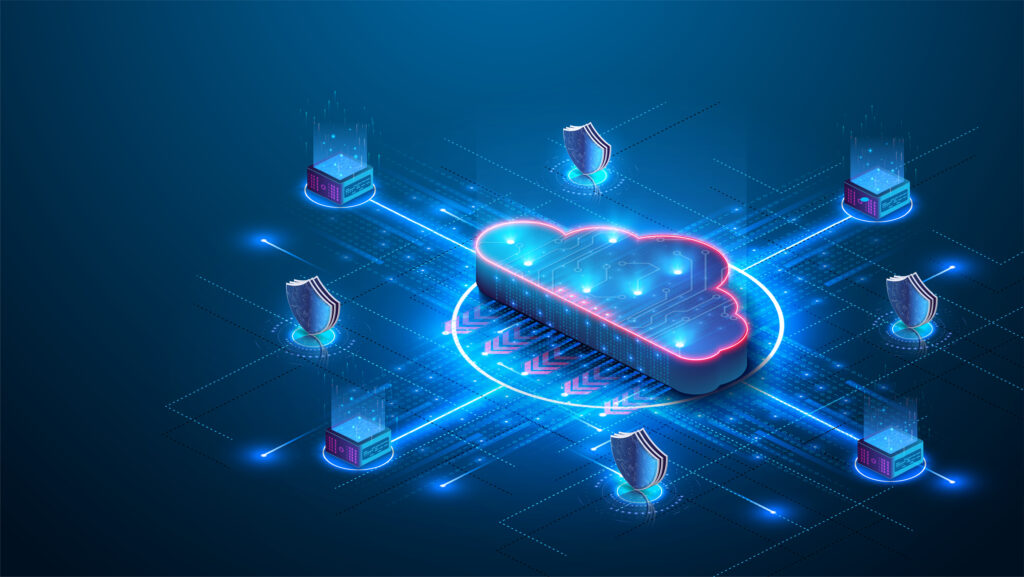


Why Choose Fusion IT for Microsoft 365?
Extensive expertise
Our team of certified professionals possesses in-depth knowledge and experience in deploying, managing, and optimising Microsoft 365 solutions.
Tailored solutions
We understand that every organisation has unique requirements. We work closely with you to assess your needs and design a customised Microsoft 365 environment that aligns with your business goals.
Seamless migration
Our migration experts ensure a smooth transition from your existing systems to Microsoft 365, minimising downtime and disruptions to your operations.
Ongoing support
We provide comprehensive support and maintenance services to ensure that your Microsoft 365 environment operates at peak performance, allowing you to focus on your core business.
Take Your Business to the Next Level with Microsoft 365: Whether you’re a small business looking to optimise collaboration or a large enterprise seeking scalable productivity solutions, Fusion IT is here to guide you every step of the way. Unlock the full potential of Microsoft 365’s powerful suite of tools by partnering with us. Contact us today to schedule a consultation and experience the Fusion IT difference.
Be Productive Anywhere
Get work done and stay connected whether you’re working remotely or onsite.
Chat, call and host meetings
Share documents in the cloud
Collaborate using Office apps
Connect via email and calendar
Secure your Business
Help safeguard business data with built-in security features.
Defend against cyberthreats
Make customer data more secure
Help secure your devices
Manage users and devices
Cost-effective Solution
Streamline IT setup, management, and costs with a single productivity solution.
Save on automation and IT costs
Consolidate vendor spend
Reduce cost of security risks
Frequently Asked Questions on Microsoft 365
What are the benefits of using Microsoft 365 for business?
Using Microsoft 365 for business offers a wide range of benefits that can significantly enhance productivity, collaboration, and overall efficiency within an organisation.
Microsoft 365 Key Benefits
Comprehensive Suite of Productivity Tools: Microsoft 365 provides a complete set of productivity applications, including Word, Excel, PowerPoint, Outlook, and more. These well-established tools allow employees to create, edit, and share documents, spreadsheets, presentations, and emails seamlessly.
Cloud-Based Collaboration: With Microsoft 365, teams can collaborate in real-time on files stored in the cloud. This fosters efficient teamwork, as multiple users can simultaneously work on the same document, eliminating version control issues and reducing the need for email attachments.
Flexibility and Accessibility: Microsoft 365 is accessible from any device with an internet connection, enabling employees to work from the office, home, or on the go. This flexibility enhances work-life balance and enables remote and distributed teams to stay connected.
Data Security and Compliance: Microsoft invests heavily in security and compliance measures, providing robust protection for business data. Features like data encryption, multi-factor authentication, and built-in compliance tools help businesses meet industry regulations and safeguard sensitive information.
Business Email and Calendar Management: Microsoft Exchange, a core component of Microsoft 365, offers a secure and feature-rich email system. It includes shared calendars, scheduling tools, and contact management, streamlining communication within the organization.
Unified Communication and Collaboration with Teams: Microsoft Teams brings together chat, video conferencing, file sharing, and app integration in one platform. It enhances collaboration, simplifies communication, and enables remote team meetings and collaboration.
Efficient File Storage and Sharing: Microsoft OneDrive provides each user with generous cloud storage, making it easy to access files from anywhere. It simplifies file sharing with colleagues and external partners, facilitating seamless collaboration.
Streamlined Content Management with SharePoint: SharePoint offers a powerful platform for content management, document sharing, and intranet creation. It empowers teams to organise, share, and collaborate on content, improving knowledge management within the organisation.
Continuous Updates and Support: Microsoft 365 ensures users always have access to the latest versions of its applications and features. Regular updates and improvements are delivered automatically, saving time on manual software updates.
Cost-Effective Solution: Microsoft 365 is available on a subscription basis, allowing businesses to manage costs effectively. The subscription model also enables scalability, allowing organisations to add or remove users as needed.
Integrated Ecosystem: Microsoft 365 seamlessly integrates with other Microsoft services, such as Azure, Power BI, and Dynamics 365, creating a cohesive ecosystem that enhances productivity and business operations.
Summary
In conclusion, Microsoft 365 for business offers a wealth of benefits that cater to modern workplace needs, making it a compelling choice for organisations looking to boost productivity, collaboration, and data security.
What is Microsoft Office 365 used for?
Microsoft Office 365 is a suite of productivity tools and services offered by Microsoft. It includes a collection of software applications and cloud-based services designed to enhance productivity, collaboration, and communication within organisations.
Key features and uses of Microsoft Office 365
Word Processing: Microsoft Word is used for creating, editing, and formatting documents, such as letters, reports, resumes, and other written materials.
Spreadsheet Analysis: Microsoft Excel provides tools for creating and managing spreadsheets, performing calculations, data analysis, and generating charts and graphs.
Presentation Design: Microsoft PowerPoint allows users to create dynamic and professional presentations with slides, graphics, animations, and multimedia elements.
Email and Calendar: Microsoft Outlook offers email management, calendaring, task management, and contact management features, making it a popular choice for personal and business communication.
Collaboration and Communication: Office 365 includes tools like Microsoft Teams, SharePoint, and OneDrive, which enable real-time collaboration, file sharing, team communication, and document management among individuals and teams.
Note-taking: Microsoft OneNote is a digital note-taking application that allows users to capture and organize notes, drawings, screenshots, web clippings, and audio recordings in a structured manner.
Cloud Storage: OneDrive provides cloud-based storage for files and documents, allowing users to access their files from any device with an internet connection and easily share files with others.
Business Applications: Office 365 offers various business-oriented applications, such as Microsoft Access (database management), Microsoft Publisher (desktop publishing), and Microsoft Planner (task management), to support specific needs within organisations.
Online Collaboration: With Office 365, multiple users can work simultaneously on the same document, making it easy to collaborate on projects, share feedback, and track changes in real-time.
Accessibility and Mobility: Office 365 can be accessed from a wide range of devices, including PCs, Macs, tablets, and smartphones, enabling users to work on their documents and files from anywhere with an internet connection.
These are just a few examples of the many features and uses of Microsoft Office 365. It offers a comprehensive suite of tools that cater to different productivity needs for both individuals and organisations.
Is Microsoft 365 different from Outlook?
Yes, Microsoft 365 and Outlook are different, although they are related in certain ways.
Microsoft 365 is a subscription-based service offered by Microsoft that provides access to a suite of productivity tools, including applications like Word, Excel, PowerPoint, and Outlook, as well as cloud-based services such as OneDrive, SharePoint, and Teams. Microsoft 365 offers a comprehensive set of tools for productivity, collaboration, and communication.
Outlook, on the other hand, is an email client and personal information manager (PIM) that is included as part of the Microsoft Office suite and is also available as a standalone application. It is commonly used for managing email accounts, calendars, contacts, and tasks. Outlook provides features such as email organisation, scheduling appointments, setting reminders, managing contacts, and integrating with other Microsoft applications.
While Outlook is often bundled with Microsoft Office products, including Microsoft 365, it can also be used independently without a Microsoft 365 subscription. So, while Microsoft 365 includes Outlook as one of its applications, it also encompasses other software applications and services beyond just email management.
There have been some recent changes and pricing modifications to Microsoft 365. Please contact us to look at your options and identify the perfect M365 plan for your business.



